How to Import Excel File in Phpmyadmin Using Php
- Web
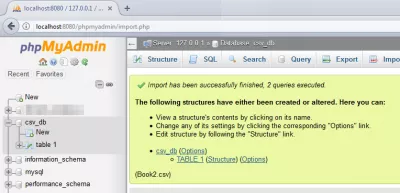
Import Excel to mySQL phpMyAdmin
It is sometimes easier to work on some data in Excel, before importing in a MySQL database.
In order to do so, here are a few simple steps.
In short : export the Excel file to CSV, and import the CSV in a new table using the PHPMyAdmininterface.
Starting with an Excel, in below example one sheet containing some data:
Select Save As to be able to select another format.
Scroll down to the CSV (Comma delimited) (*.csv) format.
Confirm that some features will be lost – CSV being a text format, no Excel specifics will be exported (functions, programs, …).
How to import Excel to PHPMyAdmin
In PHPMyAdmin, go to the Import menu.
Browse for the CSV file recently saved, and select the appropriate format:
Look for other options that might apply, for example, if columns have names, check the corresponding option "The first line of the file contains the table column names", and click Go
Import confirmation should be displayed, and links to the resulting database and table will be shown.
It is now possible to browse through the table !
Using the diverse options, it is also possible to work on the table structure, content, or to move it to another database:
PHPMyAdmin import CSV to MySQL
In PHPMyAdmin, import a CSV file to MySQL is pretty easy.
Once the data has been prepared in CSV, following the table structure, open the table in PHPMyAdmin, go to the tab import, browse for the CSV file to import on your computer, make sure that the CSV format has been selected in file format option, and import the CSV file to MySQL in PHPMyAdmin.
How to import Excel to MySQL PHP MyAdmin
To import Excel to MySQL PHP MyAdmin, export the Excel file to a CSV file. Then, import it in PHP MyAdmin using the CSV data file option.
When importing a file into MySQL from Excel, scroll down to the Format options, and select a CSV file. This will allow to important Excel to MySQL in PHP MyAdmin, without the need to program anything, and simply by using the graphical user interface.
Learn how to import Excel data into a MySQL database
Creating a database in DirectAdmin
If your web server does not have a database yet, regardless of the server management software used, such as cPanel or DirectAdmin, you will first have to create a database before being able to import any data in it.
Simply go to your web user dashboard, and find the MySQL management screen. There, you should be able to create both a database and an user that can access that database – both are needed in order to have a functional database for your website! Simply create it, and use the username and password select to connect to your database and import an export, CSV or Excel into your database.
Complete 2019 Excel for Beginners in video
2018-08-19 -
Grande storia, grazie per la condivisione
2018-08-19 - Bert Williamson
Teşekkürler, çok bilgilendirici
2018-08-19 - Lucas Douglas
Teşekkürler bu yardımcı oldu
2018-08-19 - Alan Price
Wow, it is really that simple, will try it right now
2018-08-19 - Betty Cox
Это сработало для меня, не нужно больше смотреть
2018-08-19 - Biondelet
哇,真的那么简单,现在就试试吧
2018-08-19 - RaeFlavored
Wow, ez tényleg olyan egyszerű, próbálja meg most
2018-08-19 - arturomaciasC
Megpróbálom most, köszönjük a megosztást
2018-08-19 - patientsU
마침내 해결책을 찾았다는 것을 믿을 수 없다. 이것은 오랜 시간 동안 악몽이었고, 지금 해결되었다.
2018-08-19 - esparronsX
こんにちは、私はあなたの記事を見て、それは私の問題を解決するのに役立ちました、ありがとう
2018-08-19 - sdp1904161
Lieliska vietne, lūdzu, turpiniet
2018-08-19 - xhl006B
نمی توانم باور کنم که بالاخره راه حل را پیدا کردم، این یک کابوس بود برای مدت طولانی، در حال حاضر حل شده است
How to Import Excel File in Phpmyadmin Using Php
Source: https://www.ybierling.com/en/blog-web-importexcelfilemysqldatabasephpmyadmin